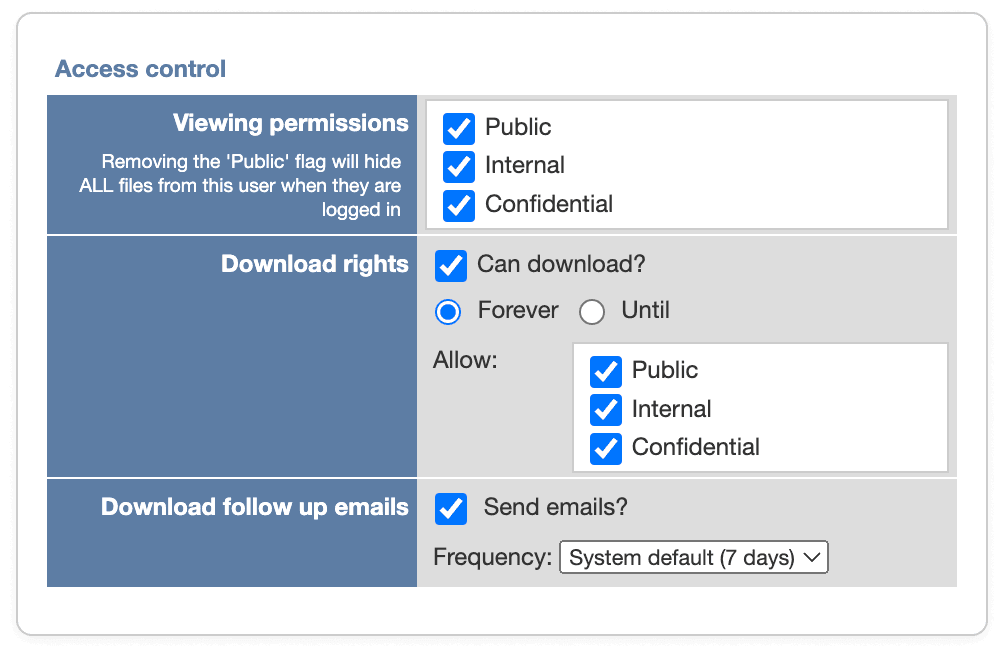How to set file access and privacy with an archive management software
Easily set access levels and define degrees of privacy for your digital media assets with LightRocket Enterprise's archive management software. Publish files and galleries to your website's front-end to make them publicly visible, while keeping other files secure and private.
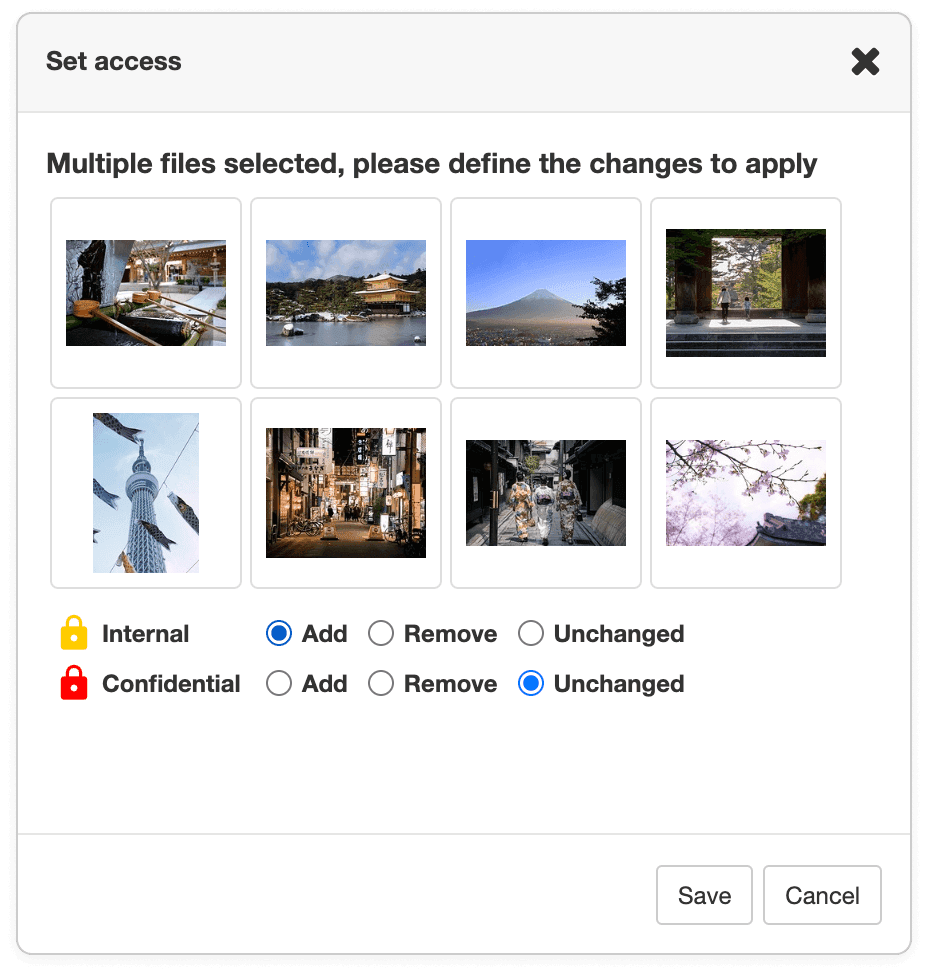
Define and create different levels of access within your DAM management software
Want even more control over the privacy of your files? Our world-class archive management software allows you to define and create access levels according to the needs of your organisation. Not only can you grant different levels of access, but you can even allow your publishing editors to set access levels on different digital media assets.
These permissions can include 'view only' or download permissions based on the access level you have set on a file or given to a user. Gain even more control of the access you give by setting expiration dates on permissions - ensuring you have granular control of your files every step of the way.
Organise contacts and keep track of consent forms
Want to organise your contacts? No problem! LightRocket's archive management software gives you the freedom to group your contacts as you need. Simply create separate user groups for contributors or important contacts. You can then use these groups for sending files to targeted recipients or creating teams of contributors.
Keeping track of consent is easy too. There's no need to be concerned about privacy issues with our built-in consent form manager. This feature allows you to create and easily access consent forms with linked files. Our digital asset management system is built for security and ease, because we know the value of a secure digital library.